A Summary Of Steps:
- Professional Photograph (Headshot)
- Take Advantage Of Your Headline
- Create A Killer Summary
- Your Past Roles And ExperiencesI
- Reputation Through Recommendation
- Display Accomplishments
- Finalize With A Custom Url
- Post-Great Content
When was the last time you had a good look at your LinkedIn profile and thought about how you can optimize it for success on the platform? If you have a LinkedIn account chances are somebody is looking at your profile, and this might be someone that you want to be in business with so you better make sure your profile stands out amongst your competition.
In this article, you’ll learn the tricks and tips to creating a compelling profile on LinkedIn to maximize the opportunities that will come your way.
Professional Photograph (Headshot)
You would be surprised by the number of people on LinkedIn that do not post a professional picture as their profile image, there could not be anything worse for your success on the platform. How can an employer take you seriously if you can’t even publish a professional photo? If you don’t have any professional photos of yourself, dress well and get a friend or pay someone to take photos of you. Preferably, it’s best to get a headshot instead of a full-body as many companies like to see who they’re working with.
Take Advantage Of Your Headline
LinkedIn automatically uses your current position as your headline in the main section of your profile. Unfortunately, this may be of a disadvantage to you, as you may be in a position that you’re currently not happy with that makes you look bad, or you are not in any position at all as you’re unemployed. If this is the case, choose from your past experience of which required the most expertise, and market yourself effectively. For example, instead of “Retail Worker” use terminology like “Retail Sales Assistant”. This increases the chances that you will be noticed amongst the crowd.
Create A Killer Summary
In addition to your headline, it’s very important to make sure that you have a killer summary. This section of your profile gives you the opportunity to discuss more yourself in extra detail so it’s key that this catches the attention of an employer. In order to get the most out of this section, it’s important to keep the content short, simple, and straight to the point. This can include your qualifications, past work experience that you are proud of, and it is important to make sure someone proofreads over your text to ensure there are no grammatical errors.
Your Past Roles And Experiences
One of the best features of LinkedIn is that you have a section for displaying your past roles and experiences that put you in a good light. Not only can you show how long you’ve worked in a particular position, but you can also add a summary and describe what you did whilst you worked there. This gives an individual a great opportunity to discuss why they were so crucial in that company, for instance, you can use numbers and factual data to demonstrate what you brought to that company, like, “I boosted sales by 7.5% in the first quarter”.
Reputation Through Recommendation And Skills
As people, we commonly rely on reputation in order to conduct business, create relationships, maintain friendships, and almost everything else in life. Luckily for us, LinkedIn gives you the ability to display your reputation through people you have worked with in the past who can recommend your skills and talents and give you a rating from one to five stars describing why they would recommend you for that skill. So find people you have worked with in the past and ask them to recommend you for a particular talent you may have.
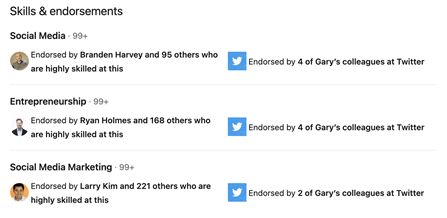
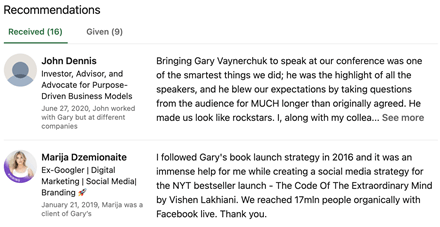
Finalize With A Custom Url
Creating a custom URL on LinkedIn is very simple and a clever little trick that you can do to make yourself look more professional. Just go to your settings, edit your public profile, then there will be an option to create a custom URL. Now you can share your LinkedIn URL and it will look something like this www.linkedin.com/in/yourname instead of www.linkedin.com/in/54f85nvfg3tc.
Post-Great Content
Content is a great way to get well-known on LinkedIn and would be a great next step after optimizing your profile with the steps above to really get your page going. One of the best ways to create viral content on LinkedIn is to share stories that happened to you throughout your work life whilst adding images and video to explain the story in more depth. There have been thousands of articles on LinkedIn that have changed people’s lives because they share a story of something that happened in the workplace that happened to go viral and changed the course of their careers permanently.
To conclude, we’ve discussed 7 simple and effective ways to dramatically increase the effectiveness of your LinkedIn profile. In a digital age, it’s always good to keep up-to-date with your social media and make sure you are on top of it, in this case, it would mean regularly updating your LinkedIn to match your current experience and expertise in your chosen fields.

















