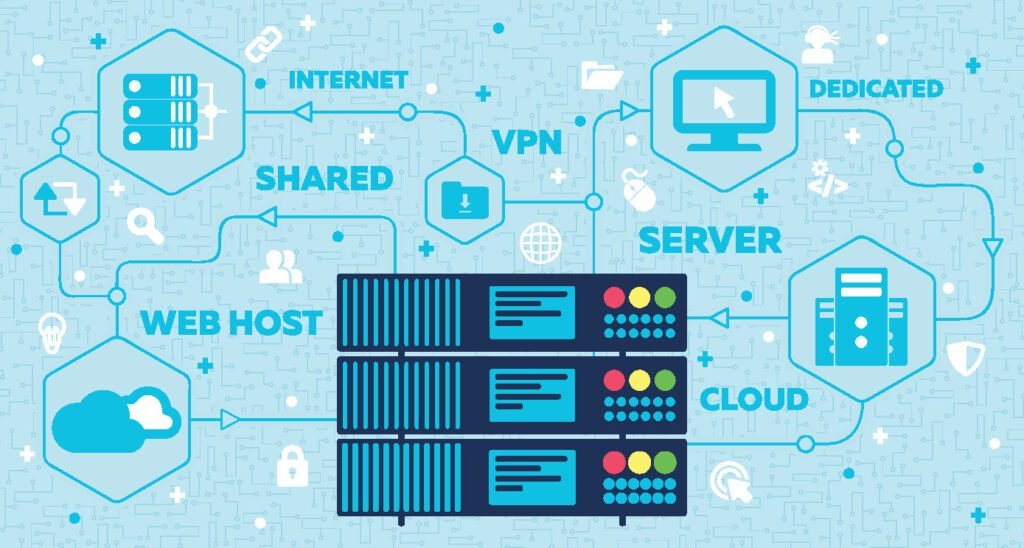A good website host can benefit your Website in several ways: They provide a level of security with their service, they can help make your website fast, and they can support you quickly when needed. The world of Website Hosting has changed in the past few years. Websites are getting larger, they require more resources, and Websites are becoming larger targets for hacks.
Over a decade ago, before 368 Durham was a company I ran a fairly successful online website in Durham Region. We were hosting our Website with Domains.com and our website went offline during a Friday afternoon. We double checked the website, and any changes we had made in the past 24 hours. Our summary showed that the issue was with the host themselves and we promptly contacted them. They admitted the issue was their fault but that their senior support staff (the only ones available to fix the issue) were away until Monday, and the issue would not be resolved until they returned.
This caused a huge issue for us. Not only were we facing the issue of lost revenue for 72 hours. We realized we could no longer rely on our Website Host to keep our Website active, especially for issues outside of our control.
During that weekend, we transferred the website, domain, emails and database over to a new Website Host (A Small Orange) and we were back online. We picked A Small Orange due to the high praise we found online. In 2012, A Small Orange was sold to a company called Endurance International Group and the Website Host started to suffer the same problem as all large hosts. Our website became slow, unresponsive and almost unusable.
(Read more about the downfall of A Small Orange here)
The lesson? Picking a website host can save you hours of work. A Website Host should be someone you can rely on. Here are some tips for picking the right host:
The right resources
Your website needs power and depending on how much traffic you receive (and features of your website) you may need more than the average shared hosting plan.
Generally you will encounter these types of hosting plans:
Shared hosting
This is the basic plan. Your website will share a space & resources with dozens (or hundreds) of other Websites. Your monthly amount will be cheap but your website speed will suffer (depending on the host)
Your website may be at risk of being hacked/infected as well. Certain hosts do not properly seperate the hosting clients in a shared server, and a hacked website can spread like wildfire.
Cloud hosting
Cloud hosting lets you access the features you need when you need them by using resources from multiple servers. It provides security from the issues of shared hosting but can be expensive in the long run, and a technical challenge to setup correctly.
Managed hosting for WordPress
Managed hosting for WordPress is typically a customized hosting plan just for WordPress websites that some hosts offer. Generally, we do not recommend these plans as a personal preference as they are more expensive than a non-wordpress hosting and a marketing tactic. Although some hosts do generally provide better service with Managed hosting for WordPress, it depends on the host.
Virtual Private Servers (VPS)
VPS partitions off part of a shared server for your use and only your use. It provides much better security than shared hosting and generally better performance. You are still sharing a server, but it’s being separated. However, performance issues from one website will still affect your website.
Dedicated servers
Dedicated servers are expensive and require some technical know-how to keep them in shape but they are the best money can buy from your average host. You get your own server, and your own resources. You can also pay to have a managed server (they handle all the updates and support) or an unmanaged (your one your own)
Determining what type of hosting you need depends on your website. If you contact your potential host they will be able to provide you with an idea of what is common and how much traffic different plans can handle.

How Old Is Your Host, And Who Owns It?
This is an important factor that most people skim over. How long has your host been in Business? Traditionally, the longer the host has been around, the more likely they have made a name for themselves. Our preferred host for our clients has been around for 13 years and is completely independent.
Who owns a Website Host is important as well. As discussed in our story above, Endurance International Group is notorious for terrible support, laggy services and general terrible service. They currently own the following companies – Blue Host, Host Gator, Host Monster, Just Host, Site5, iPage, Arvixe and more. You can see a full list here: https://www.webhostingsecretrevealed.net/blog/site-updates-news/the-who-what-when-of-endurance-international-group-eig/
Godaddy Sucks
Godaddy is up there on our bad list and we actively move our clients to other hosts on a regular basis.
We’ve encountered slow websites, outdated servers, weird issues caused by godaddy hosting and awful support. One of the servers we encountered recently was running a MySQL version & PHP version that was several years out of date. When we contacted support, they were unable to fix the issue without the client paying 3x the amount they were paying per month.
One of our most popular blog articles is a how-to on moving your godaddy emails away from godaddy. https://www.368durham.com/posts/blog/transferring-godaddy-workspace-emails-to-cpanel/
Security
Building on the previous point, security is a huge factor. In 2019, WordPress has made a big push for Website owners to upgrade their PHP version. PHP is one of the most popular scripting languages on the web. In fact, 70% of all websites that use server-side programming use PHP. That’s 8 out of 10 sites. Active support for PHP 5.6 ended on 19 January 2017. This means it no longer has security support and websites that continue to use it are exposed to unpatched vulnerabilities.
Your Website Host should support PHP7+, and make it the default for all hosting clients. Our research has shown that this isn’t the cause. Website Hosts will commonly let old hosting clients sit on their current version, or in a recent Godaddy client case, they do not offer anything above PHP 5.6.
Generally upgrading your PHP is a fairly simple task for most WordPress Websites. Make sure your theme is updated, your WordPress version and plugins. Once fully updated, head over to your hosting panel and select your new PHP version. You may need to contact your host to have them process the upgrade.
Support Ticket Response
How can you contact your host if you have an issue? Do they offer live chat and ticket support?
Nobody can be active 24/7 to answer your call but it’s important to know how to contact your host and how quickly they respond.
Before signing up with a new host, contact them via email, live chat or a contact form. See how quickly they respond to messages during the day, and night.
How to find reviews?
Online reviews of Website Hosts are hard to find. Search results for Website Hosting reviews will generally lead you down a rabbit hole of outdated websites and poor results. We recommend the subreddit /r/webhosting https://www.reddit.com/r/webhosting/ to find a fair and balanced review of your potential website host.