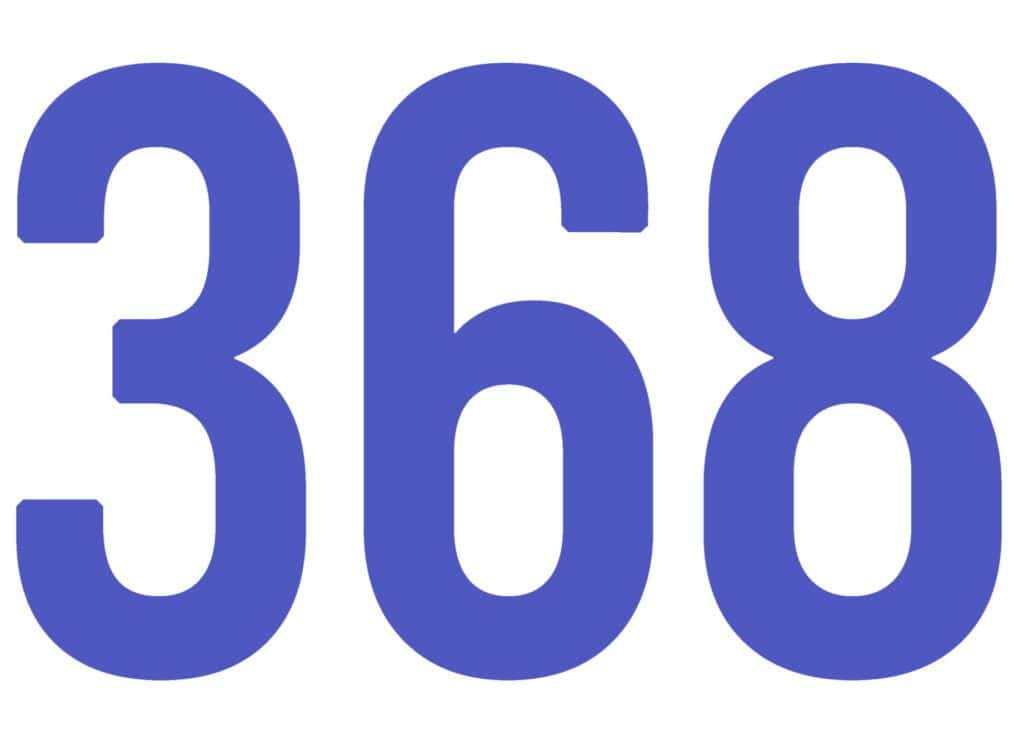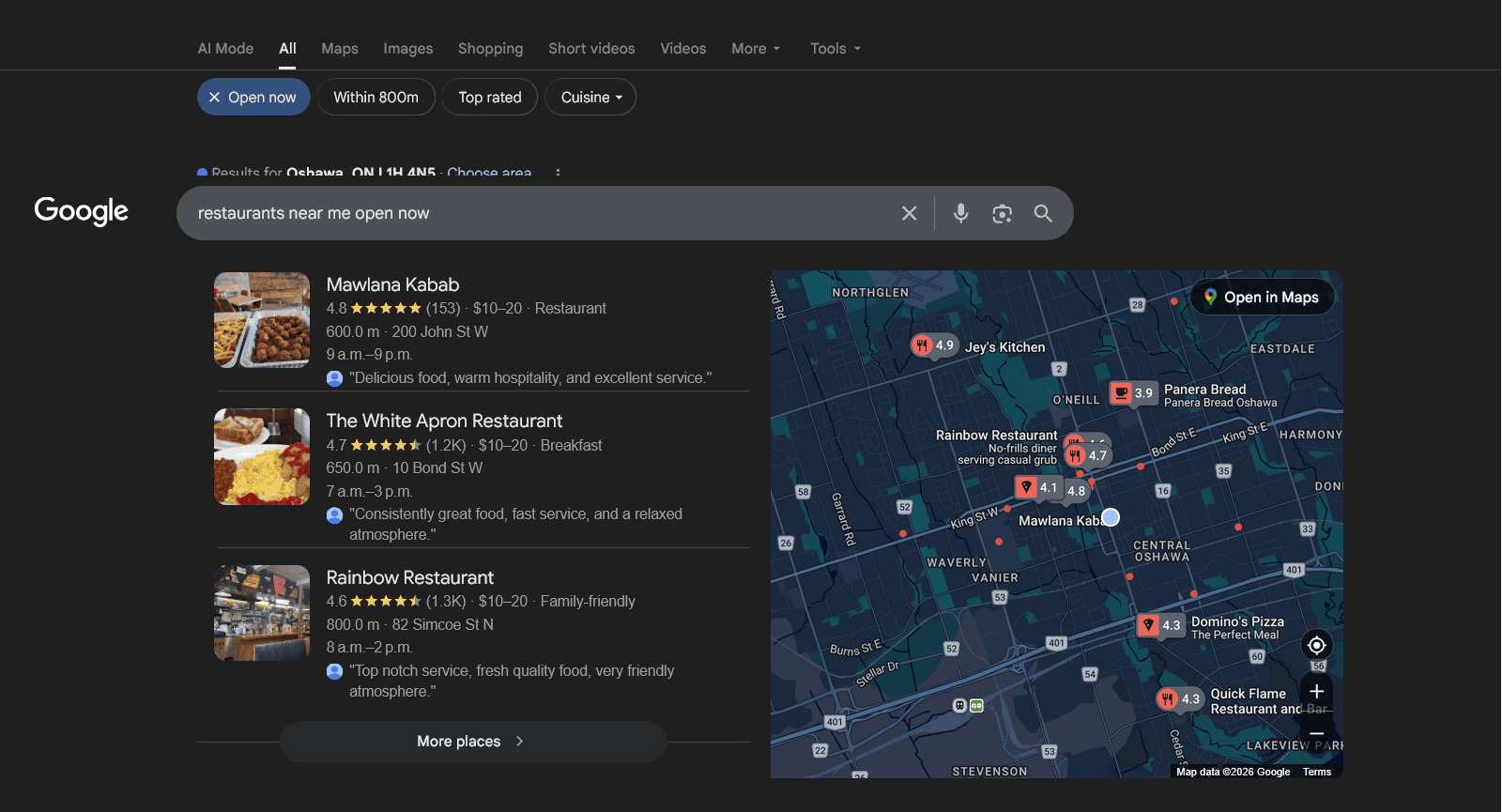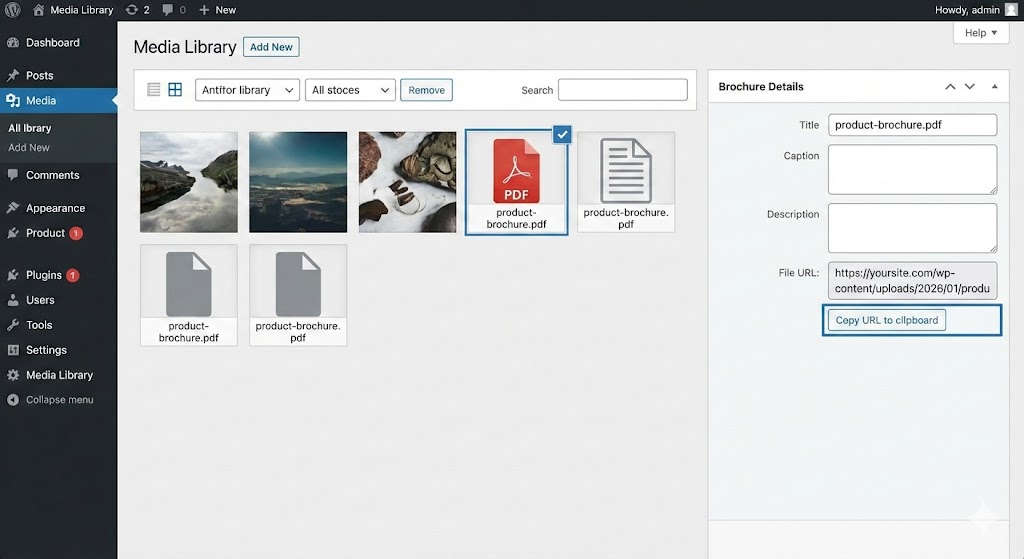Viewing products
The plugin is accessible via Advanced Bulk Edit option of the Products menu.
By default no filters are applied and when you click the Get Products button, all of the available products will be loaded into the editor.

You can easily filter the products by title, regular and sale price, categories, attributes, sku and tags:
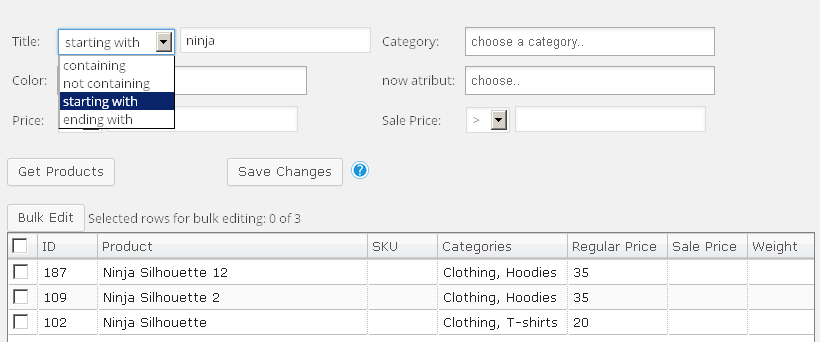
Viewing different product fields
Be default only part of the available fields are shown in the spreadsheet. To view different ones, click the Show/Hide Fields button at the bottom and choose which columns to display.

Editing products
You can edit each product by simply clicking on its fields in the table. Type the new value and simply hit Enter or click on another cell.

After you’ve finished editing the field, a red triangle will appear on its top-left corner to indicate that this value has been changed and will be updated in the database.
Note ! Changes are saved via the Save Changes button or when navigating to a different page of products !

It is easy to revert to the original value of any row. Simply select the row and then click the Selected Rows button (selected rows are the ones with a check mark at their start). Reverting is avalaible for changes prior each save.

Using bulk edit
To use the bulk edit functionality you have to select the rows first.

Click the Bulk Edit button to show the edit dialog. Select the appropriate options and type the new values.

Click OK to confirm the changes.

Note! To bulk edit images, select the products first and then click on one of the selected ones.
Editing attributes
Note! By default all attributes are dinamically retrieved and added as separate columns.They are not visible and must be enabled via the “Show/Hide Fields” button first.

After that editing attributes is like any other taxonomy. Important note about the attribute handling by the plugin:
You can add values directly to variations, the plugin will check the parent if the attribute is visible for variations and will enable it/add it automatically – you don’t have to add it to the parent first (if it is currently missing of course).
Note! When you remove all attribute terms of variable products, the parent element has to be edited and saved separately.
Deleting products
Note! If you delete variations using the default “Move to Trash” option and the parent still exists, the variation will not be deleted. Variations only must be deleted with the “Delete permanently” option selected.
Custom fields
To enter your cutom fields, click the Custom fields button.
String and number meta fields are self-explanatory. Let’s look at the dropdown select meta field. Field name would be the field id, and the different options should be entered in the edit field below separated by commas.

Hierarchical custom taxonomies are category-like – new temrs can not be entered via the plugin, you can only choose existing ones.
Normal custom taxonomies are tags-like – you can choose whether new terms can be inserted via the plugin.