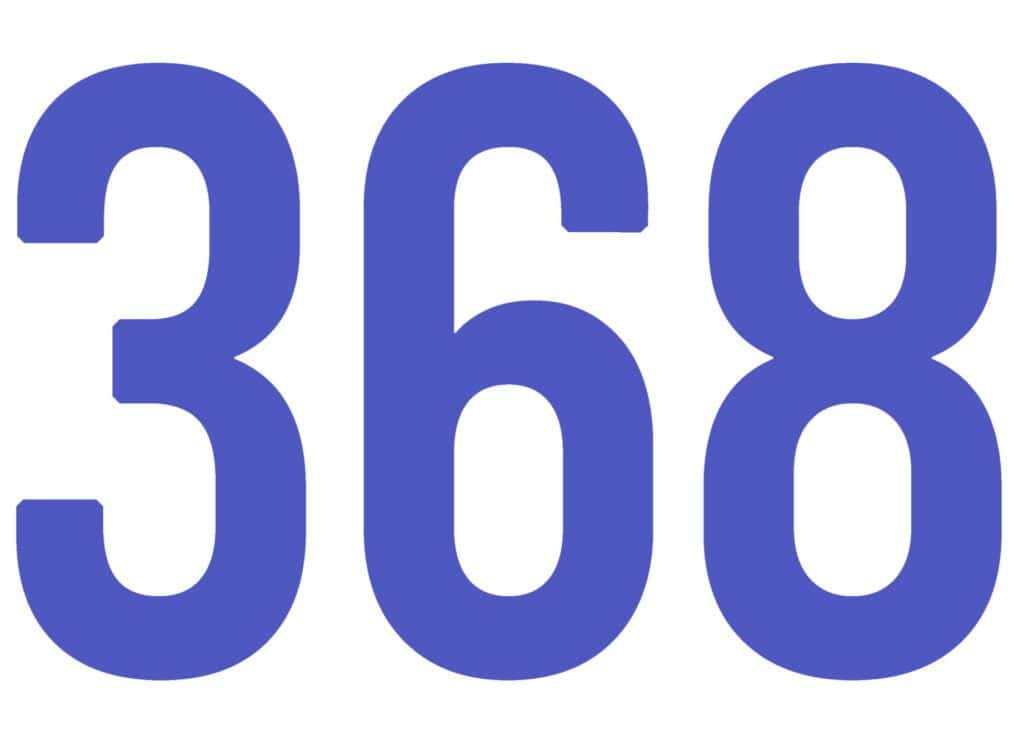Step 1 - Access Your Login Page
The Login page is where you would enter your username & password to access WordPress. Generally, unless manually changed, the login page would be accessable by adding wp-admin to your domain.
For example yourdomain.com/wp-admin/
Your login page should look like the following:
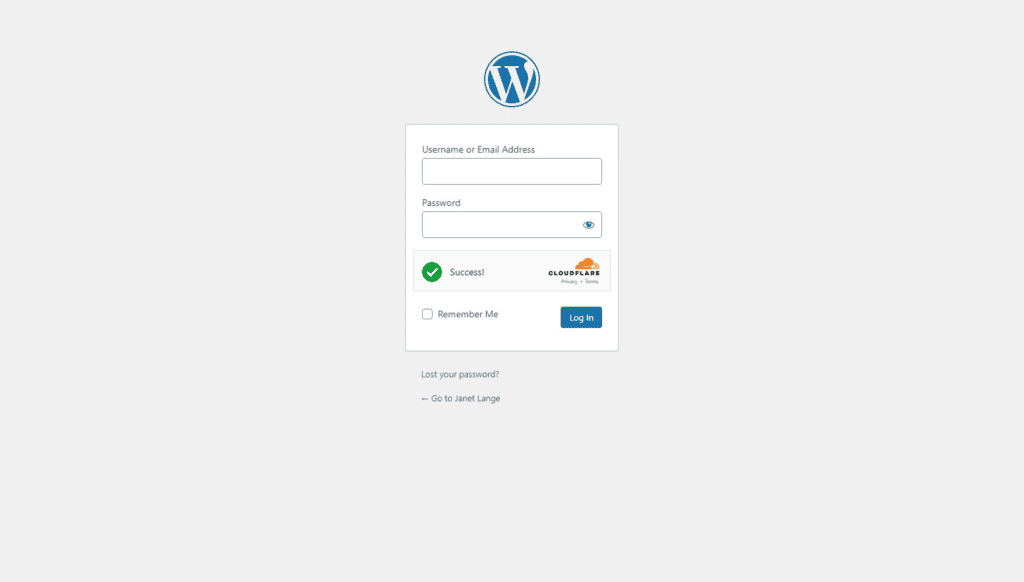
Step 2 - Lost Your Password
Below the Login Screen, click “Lost Your Password”
Step 3 - Enter Your Username or E-Mail
Enter your Username or E-mail into the field. This will prompt the server to send you an email resetting your password.
Please make sure to check your spam or junk folder if you have not received the email in your inbox.